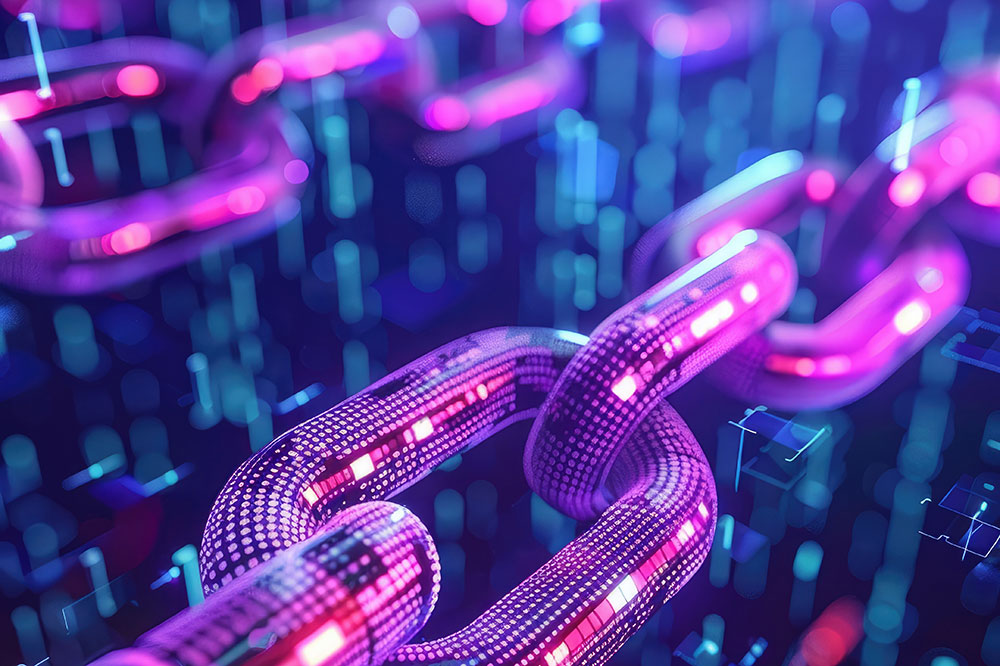Introduction:
In real-world programming, repetition is unavoidable — and this is where Python loops come into play. Whether you’re processing thousands of data points, running checks on user input, automating tasks, or managing real-time data streams, you need an intelligent way to repeat actions seamlessly.
To solve this, loops in Python — including For Loops, While Loops, and Nested Loops — help automate repetitive processes efficiently and elegantly.
Furthermore, understanding control flow structures like loops is critical for writing clean, high-performance, corporate-grade code. By doing so, you can optimize application speed, boost readability, and develop powerful, scalable systems.
So today, let’s dive deep into the power of For Loops, While Loops, and Nested Loops in Python, while exploring real-world use cases to strengthen your skills and confidence.
Understanding Python For Loops: Repeating Actions Smartly
What Are Python For Loops?
For Loops are used when you want to iterate over a sequence like a list, tuple, dictionary, string, or range.
They automatically handle the iteration, making it simple to process collections without manual effort.
In corporate projects, you’ll find For Loops everywhere—email automation, report generation, database management, and more.
Sample Snippet:
fruits = ["apple", "banana", "cherry", "grapes"]
for fruit in fruits:
print(fruit)Here, the loop efficiently cycles through each item, reducing errors and improving workflow automation.
Exploring Python While Loops: When Conditions Drive Repetition
How Python While Loops Work
While For Loops are ideal for a fixed number of iterations, While Loops shine when the number of repeats isn’t known in advance.
A While Loop keeps executing as long as a specified condition remains true.
You’ll commonly see While Loops in scenarios like login authentication, real-time monitoring applications, or background tasks.
Sample Snippet:
count = 1
while count <= 5:
print(count)
count += 1Here, the loop dynamically adapts based on runtime conditions—offering flexible control over operations.
Nested Loops in Python: Loops Inside Loops
Why and How to Use Nested Loops in Python
Sometimes you must process multi-dimensional data structures like grids, tables, or matrices.
Nested Loops allow you to place one loop inside another, handling complex structures with precision.
Nested structures are vital in corporate dashboards, AI model training, and advanced game development.
Sample Snippet:
for i in range(3):
for j in range(2):
print(f"i={i}, j={j}")Using Nested Loops empowers you to manage deep-level data processing—a must-know skill for serious developers.
Best Practices for Using Loops Effectively
Pro Tips for Writing Efficient Code
- Avoid infinite loops: Always validate the exit condition in a While Loop.
- Use Python’s built-in functions: Tools like
enumerate(),zip(), andrange()simplify iteration. - Minimize nesting: Too many layers of loops can hurt performance.
- Follow indentation rules: Python heavily depends on proper indentation within loops.
Writing clean, optimized looping structures sets the foundation for scalable, corporate-grade development.
Real-World Applications of Loops
Where Loops Power Daily Systems
Loops aren’t just academic exercises—they’re used everywhere:
- Data Analytics: Processing millions of data entries.
- Finance Systems: Auditing transaction records.
- Web Development: Displaying dynamic content like product listings.
- Machine Learning: Training models over multiple epochs.
Learning to master looping logic is essential to excel in real-world, professional programming.
Conclusion: The Secret to Efficient Automation
Mastering For, While, and Nested Loops unlocks endless possibilities in Python development.
With looping structures, you can automate workflows, process data intelligently, and build highly efficient applications ready for corporate or enterprise use.
From small beginner exercises to complex systems, loops form the backbone of smart, scalable software solutions.
Practice regularly with real-world projects, and you’ll soon be writing intelligent looping structures like an expert!
Series Guide:
Start from Part 1: Python Basics → Part 2: Python Data Types → Part 3: Python Operators → Part 4: Python Statements → You are now reading Part 5: Python Loops
Some images in this blog are sourced from Freepik.
“Image by Freepik – www.freepik.com”