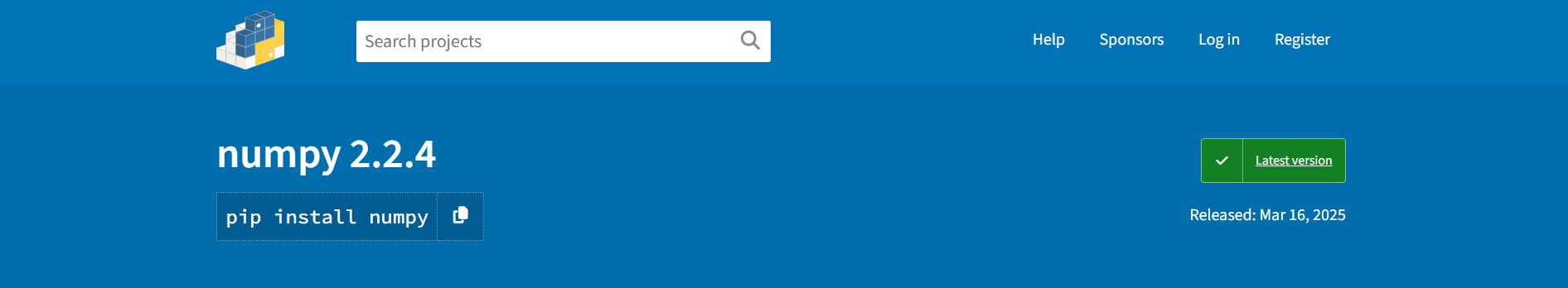Introduction
Graphic designers often spend hours on repetitive tasks like resizing images, exporting files, or generating design variations. Python can automate these processes, freeing up time for creativity and innovation. In this blog, we’ll explore how Python is revolutionizing graphic design workflows and how you can integrate it into your projects.
Why Use Python for Graphic Design?
Python is a powerful, easy-to-learn programming language with a vast ecosystem of libraries that simplify design tasks. Here’s why it’s a game-changer:
✅ Automates Repetitive Work – Resize, crop, and convert images in bulk without manual intervention. ✅ Improves Design Consistency – Maintain uniform branding across different assets with automated adjustments. ✅ Enhances Creativity – By reducing time spent on mundane tasks, designers can focus on innovation. ✅ Integrates with Popular Tools – Python works with software like Photoshop, Illustrator, and Blender.
Practical Applications of Python in Graphic Design
1️⃣ Batch Image Processing
Designers frequently work with large image libraries. Pillow, a powerful Python library, can automate: ✔ Resizing and cropping ✔ Applying filters and effects ✔ Converting file formats (e.g., PNG to JPG)

from PIL import Image
img = Image.open("design.jpg")
img_resized = img.resize((800, 600))
img_resized.save("design_resized.jpg")2️⃣ Automated Design Generation
Need multiple versions of a design? Python can generate templates and auto-populate text/images using ReportLab or Canva API. ✔ Create business cards, flyers, and posters dynamically. ✔ Auto-generate social media graphics for different platforms.
3️⃣ Color Palette Extraction
Want to extract a brand’s color scheme from an image? Use OpenCV to analyze dominant colors. ✔ Generate color palettes from any image ✔ Improve consistency in branding
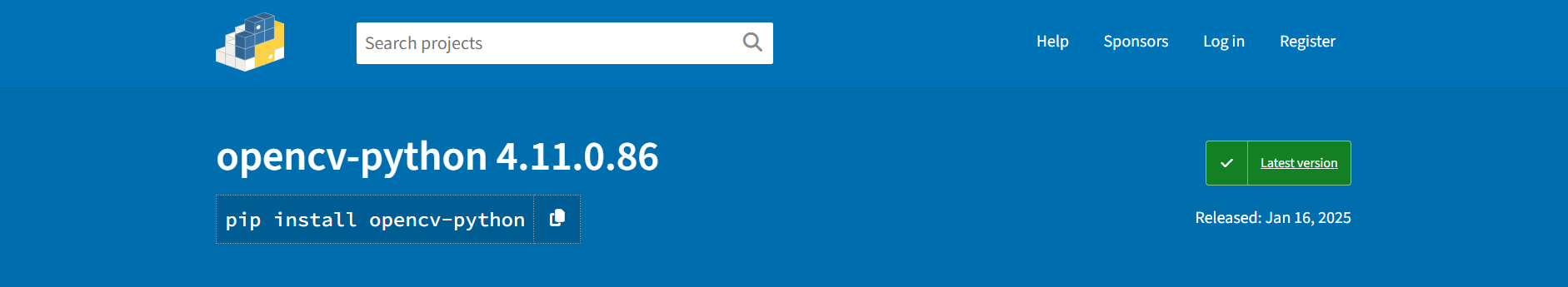
import cv2
import numpy as np
img = cv2.imread("brand_logo.jpg")
colors, count = np.unique(img.reshape(-1, img.shape[-1]), axis=0, return_counts=True)
dominant_color = colors[count.argmax()]
print(f"Dominant Color: {dominant_color}")4️⃣ Data Visualization for Designers
Using Matplotlib, designers can visualize typography trends, user engagement, and UI analytics. ✔ Create graphs for website traffic analytics. ✔ Generate design trend visualizations. ✔ Develop interactive charts for presentations.
How to Get Started?
If you’re a designer new to coding, start with small automation scripts.
💡 Step 1: Learn basic Python syntax. 💡 Step 2: Experiment with libraries like Pillow, OpenCV, and Matplotlib. 💡 Step 3: Integrate Python scripts into your design workflow. 💡 Step 4: Join communities like GitHub and Stack Overflow to learn from experts.
Final Thoughts
The future of graphic design is not just about creativity—it’s about efficiency. Python empowers designers to automate redundant tasks, enhance productivity, and unlock new creative possibilities. Whether you’re an experienced graphic artist or just starting, integrating Python into your workflow will give you a competitive edge.
💡 Ready to supercharge your design workflow with Python? Start automating today! 🚀