Introduction: Learn Python Data Types for Real-World Coding
In Python, understanding Python Data Types is like learning the alphabet before writing sentences. If you’re serious about mastering Python—from personal projects to corporate-level software—getting your foundation right is non-negotiable.
This article is part of the Python Code to Career Series, designed to take you from absolute beginner to professional coder. Today, we’ll explore all major Python Data Types, how to use them, and real-life examples that you might actually use in job environments.
Let’s begin your journey to mastering Python one type at a time.
What Are Python Data Types?
Definition of Data Type in Python
Python Data Types define the type of value a variable holds. Because Python is dynamically typed, you don’t need to declare the type, but behind the scenes, Python still assigns one.
Data types are the foundation of programming logic. Whether you’re storing a name, a price, or a list of products, Python uses a specific data type for each kind of data.
1. String Data Type in Python
Strings (str) are sequences of characters enclosed in quotes. Used for names, messages, identifiers, and more.
Syntax:
name = "Arynt"Real-World Example:
email_subject = "Order Confirmed: #1452"Useful in automated emails, UIs, and data labeling.
2. Integer and Float in Python
Integer (int) – Whole numbers:
age = 30Float (float) – Decimal numbers:
price = 199.99Real-World Use Case:
quantity = 3
unit_price = 249.99
total_price = quantity * unit_priceCommon in eCommerce, billing systems, and finance.
3. Boolean Data Type in Python
Booleans (bool) represent True or False values. Often used in decision-making, conditions, and logic.
Example:
is_logged_in = TrueReal-World Use Case:
if is_logged_in:
print("Show user dashboard")Vital for authentication systems and flow control.
4. List Data Type in Python
Lists are ordered, mutable collections. Used when you need to store multiple items.
Syntax:
fruits = ["apple", "banana", "cherry"]Real-World Example:
cart_items = ["laptop", "mouse", "keyboard"]Used in shopping carts, user selections, and batch operations.
5. Tuple Data Type in Python
Tuples are ordered but immutable (unchangeable). Best used for fixed collections.
Syntax:
coordinates = (25.76, 78.23)Real-World Use Case:
rgb_color = (255, 255, 0)Common in graphics, locations, and predefined settings.
6. Dictionary Data Type in Python
Dictionaries (dict) store data in key-value pairs.
Syntax:
user = {"name": "Anita", "age": 28}Real-World Example:
product = {"id": 1001, "name": "Smartwatch", "price": 3499}Frequently used in APIs, databases, and config files.
7. Set Data Type in Python
Sets are unordered collections of unique items.
Syntax:
unique_ids = {1001, 1002, 1003}Real-World Use Case:
registered_emails = {"a@example.com", "b@example.com"}Useful in filtering duplicates or comparing datasets.
8. Type Conversion in Python
Sometimes you need to convert one data type to another.
Examples:
str_age = str(30)
int_price = int("499")
float_value = float("19.99")Use Case:
Taking user inputs (which are strings) and converting them to integers for calculations.
9. Check Data Types Using type()
Python allows you to check the type of any variable using type().
x = 100
print(type(x)) # <class 'int'>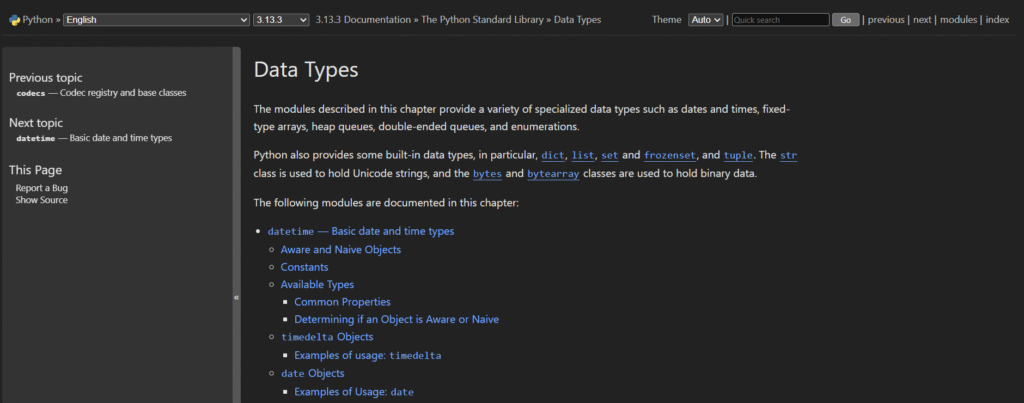
If you know more about, Please check Python Documentation.
Why Mastering Python Data Types Matters in Corporate Projects
Knowing your Python Data Types inside-out helps you:
- Write bug-free code
- Save memory and increase performance
- Handle real-world data efficiently
- Scale applications as per business needs
Conclusion: Get Comfortable with Python Data Types
Understanding and applying Python Data Types is essential for anyone who wants to use Python professionally. As you work on projects—whether web apps, data pipelines, or automation scripts—these core concepts will always come into play.
Up Next in the Series:
Python Operators Explained: Arithmetic, Comparison & Logic in Action
Thank you for reading! To learn more about our Python Basics: Intro, Syntax, Comments & Variables, check out our Blog
Some images in this blog are sourced from Freepik.
“Image by Freepik – www.freepik.com”



